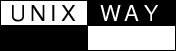 DiskSuite
DiskSuite
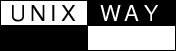 DiskSuite
DiskSuite
The DiskSuite packages have moved around a bit with each release of Solaris. For Solaris 2.6 and Solaris 7, the DiskSuite packages are located on the Easy Access CD. With Solaris 8, DiskSuite moved to the "Solaris 8 Software" cdrom number two, in the EA directory. Starting the Solaris 9, DiskSuite is now included with the operating system.
At the time of this writing, Solaris 8 is the most commonly deployed version of Solaris, so we'll use that as the basis for this example. The steps are basically identical for the other releases.
After having completed the installation of the Solaris 8 operating system, insert the Solaris 8 software cdrom number two into the cdrom drive. If volume management is enabled, it will automatically mount to /cdrom/sol_8_401_sparc_2 (depending on the precise release iteration of Solaris 8, the exact path may differ in your case):
# df -k
Filesystem kbytes used avail capacity Mounted on
/dev/dsk/c0t0d0s0 6607349 826881 5714395 13% /
/proc 0 0 0 0% /proc
fd 0 0 0 0% /dev/fd
mnttab 0 0 0 0% /etc/mnttab
/dev/dsk/c0t0d0s4 1016863 8106 947746 1% /var
swap 1443064 8 1443056 1% /var/run
swap 1443080 24 1443056 1% /tmp
/vol/dev/dsk/c0t6d0/sol_8_401_sparc_2
239718 239718 0 100% /cdrom/sol_8_401_sparc_2
Change to the directory containing the DiskSuite packages:
# cd
/cdrom/sol_8_401_sparc_2/Solaris_8/EA/products/Disksuite_4.2.1/sparc/Packages
Add the required packages (we're taking everything except the Japanese-specific package):
# pkgadd -d .
The following packages are available:
1 SUNWmdg Solstice DiskSuite Tool
(sparc) 4.2.1,REV=1999.11.04.18.29
2 SUNWmdja Solstice DiskSuite Japanese localization
(sparc) 4.2.1,REV=1999.12.09.15.37
3 SUNWmdnr Solstice DiskSuite Log Daemon Configuration Files
(sparc) 4.2.1,REV=1999.11.04.18.29
4 SUNWmdnu Solstice DiskSuite Log Daemon
(sparc) 4.2.1,REV=1999.11.04.18.29
5 SUNWmdr Solstice DiskSuite Drivers
(sparc) 4.2.1,REV=1999.12.03.10.00
6 SUNWmdu Solstice DiskSuite Commands
(sparc) 4.2.1,REV=1999.11.04.18.29
7 SUNWmdx Solstice DiskSuite Drivers(64-bit)
(sparc) 4.2.1,REV=1999.11.04.18.29
Select package(s) you wish to process (or 'all' to process
all packages). (default: all) [?,??,q]: 1 3 4 5 6 7
Processing package instance <SUNWmdg> from </cdrom/sol_8_401_sparc_2/Solaris_8/EA/products/DiskSuite_4.2.1/sparc/Packages>
.
.
.
postinstall: configure driver
(This may take a while.)
Installation of <SUNWmdx> was successful.
The following packages are available:
1 SUNWmdg Solstice DiskSuite Tool
(sparc) 4.2.1,REV=1999.11.04.18.29
2 SUNWmdja Solstice DiskSuite Japanese localization
(sparc) 4.2.1,REV=1999.12.09.15.37
3 SUNWmdnr Solstice DiskSuite Log Daemon Configuration Files
(sparc) 4.2.1,REV=1999.11.04.18.29
4 SUNWmdnu Solstice DiskSuite Log Daemon
(sparc) 4.2.1,REV=1999.11.04.18.29
5 SUNWmdr Solstice DiskSuite Drivers
(sparc) 4.2.1,REV=1999.12.03.10.00
6 SUNWmdu Solstice DiskSuite Commands
(sparc) 4.2.1,REV=1999.11.04.18.29
7 SUNWmdx Solstice DiskSuite Drivers(64-bit)
(sparc) 4.2.1,REV=1999.11.04.18.29
Select package(s) you wish to process (or 'all' to process
all packages). (default: all) [?,??,q]: q
*** IMPORTANT NOTICE ***
This machine must now be rebooted in order to ensure
sane operation. Execute
shutdown -y -i6 -g0
and wait for the "Console Login:" prompt.
# eject cdrom
# shutdown -y -i6 -g0